20130712 ZTE V987 LewaOS (4.2.1) Castellano V2.0 (por Manowaracero)
CAPTURAS DE PANTALLA ROM ZTE V987 LEWA
INTRODUCCIÓN:
Tras la versión 1.0, he avanzado en el desarrollo de esta ROM. Me ha costado lo suyo porque yo no soy ningún experto en desarrollar ROM. Si alguien puede ayudarme con lo de añadir aplicaciones a esta ROM, ruego que me escriba un privado.
INFORMACIÓN y NOVEDADES:
- Es la traducción de la ROM LEWA OS OFICIAL ZTE V987 publicada el 05/07/2013.
- Traducida aproximadamente al 95%.
- ELIMINADAS APLICACIONES CHINAS
- ROOTEADA + SUPERUSUARIO: (instalación por separado)
- GOOGLE APLICACIONES: integradas (NO es necesaria instalación por separado)
INSTRUCCIONES INSTALACIÓN:
1. Descargar la ROM: "20130712 ZTE V987 LewaOS (4.2.1) Castellano V2.0 (por Manowaracero).zip".
ENLACE DESCARGA:
http://yadi.sk/d/_YVkCi8c6kA4K
2. Descargar la aplicación para rootear y superusuario: "ROOT+Superuser".
ENLACE DESCARGA:
http://yadi.sk/d/xTkON_rc6k8Lg
3. Instalar a través de CMW RECOVERY con todo el proceso ordinario de instalación de una ROM (puedes ver cómo se realiza en mi MEGATUTORIAL):
https://www.movilesdualsim.com/tema...ecovery-Instalar-ROM-Trucos-y-Consejos).36783
La instalación siempre debe hacerse en este orden:
a) ROM: "20130712 ZTE V987 LewaOS (4.2.1) Castellano V2.0 (por Manowaracero).zip" (por CMW RECOVERY).
b) ROOT+Superuser (por CMW RECOVERY).
4. Instalar TECLADO TOUCH PAL: este teclado se instala de forma ordinaria como cualquier aplicación una vez iniciado el ZTE V987 por primera vez.
Nota: (La ROM NO contiene teclado por defecto debido al error que provoca el "Teclado Android (AOSP)".
ENLACE DESCARGA:
http://yadi.sk/d/Qsqz0--d6kAKA
MÁS INSTRUCCIONES DE INSTALACIÓN:
- REPARTICIÓN DE LA SD INTERNA (aumento de espacio para instalación aplicaciones): puede aplicarse en tutorial de @Meteos, pero aconsejo aplicar la opción "Partición /data 2.5GB (4G/8G ROM), puesto que la de 2.7GB puede ocasionar problemas:
https://www.movilesdualsim.com/tema/Meteos-MTK6589-ROM-EDIT-redimensiona-f%C3%A1cilmente-data-%28apps%29-Com-4GB-8GB-16GB-ROM.31769
ERRORES DETECTADOS (con y sin SOLUCIÓN):
- "Búsqueda de Google": aparecerá el mensaje "Por desgracia, Búsqueda de Google se ha detenido."
SOLUCIÓN: Aplicar las actualizaciones correspondientes a través del Google Play Store.
- Mensaje "Descargando datos de voz para español": aparecerá con "advertencia" en las notificaciones.
SOLUCIÓN: conectarse a red WIFI o datos y se realizará la descarga correspondiente.
- Mensaje "SD externa se puede extraer": cuando apagas y vuelves a encender, pueden aparecer mensajes de "advertencia" sobre la SD externa o interna, que no tienen ninguna consecuencia únicamente la molestia de este mensaje en las notificaciones.
SOLUCIÓN: Accede a AJUSTES - ACCESIBILIDAD y desactiva "Arranque rápido".
- Fondos de Pantalla Lewa: no funcionan.
SOLUCIÓN: utilizar una imagen de tu galería para colocar como fondo de pantalla.
- Selector de Temas Lewa: no funciona.
--------------------------------------------------------------------------------
20130708 ZTE V987 LewaOS (4.2.1) Castellano V1.0 (por Manowaracero)
INTRODUCCIÓN:
Después de varios meses de intentos y desesperaciones, he conseguido traducir la siguiente ROM LEWA OS OFICIAL del ZTE V987.
INFORMACIÓN:
- Es la traducción de la ROM LEWA OS OFICIAL ZTE V987 publicada el 05/07/2013.
- Traducida aproximadamente al 95%.
- NO está ROOTEADA (intentaré hacerlo o que alguien me ayude con ello).
- Las Aplicaciones Google no están integradas (instalación por separado)
INSTRUCCIONES:
1. Descargar la ROM: "20130708 ZTE V987 LewaOS (4.2.1) Castellano V1.0 (por Manowaracero).zip".
ENLACE DESCARGA:
http://yadi.sk/d/cUm1RIdm6ctdw
2. Descargar las aplicaciones Google: "Google Apps (4.2.1) (gapps-jb-20121212-signed).zip"
ENLACE DESCARGA:
http://yadi.sk/d/YJr1StjO6cteE
3. Instalar a través de CMW RECOVERY con todo el proceso ordinario de instalación de una ROM (puedes ver cómo se realiza en mi MEGATUTORIAL):
https://www.movilesdualsim.com/tema...ecovery-Instalar-ROM-Trucos-y-Consejos).36783
ERRORES DETECTADOS:
- Teclado Android: aparecerá el mensaje: "Por desgracia, Teclado Android (AOSP) se ha detenido". Este error se soluciona instalando otro teclado como el TOUCH PAL.
- Selector de Temas Lewa: no funciona.
- Fondos de Pantalla Lewa: no funcionan. Sólo funciona si seleccionas una imagen de tu galería para colocar como fondo de pantalla.
P.D.: Sé que alguno la va a probar en cuanto la ponga..., jajaja.










CAPTURAS DE PANTALLA ROM ZTE V987 LEWA
INTRODUCCIÓN:
Tras la versión 1.0, he avanzado en el desarrollo de esta ROM. Me ha costado lo suyo porque yo no soy ningún experto en desarrollar ROM. Si alguien puede ayudarme con lo de añadir aplicaciones a esta ROM, ruego que me escriba un privado.
INFORMACIÓN y NOVEDADES:
- Es la traducción de la ROM LEWA OS OFICIAL ZTE V987 publicada el 05/07/2013.
- Traducida aproximadamente al 95%.
- ELIMINADAS APLICACIONES CHINAS
- ROOTEADA + SUPERUSUARIO: (instalación por separado)
- GOOGLE APLICACIONES: integradas (NO es necesaria instalación por separado)
INSTRUCCIONES INSTALACIÓN:
1. Descargar la ROM: "20130712 ZTE V987 LewaOS (4.2.1) Castellano V2.0 (por Manowaracero).zip".
ENLACE DESCARGA:
http://yadi.sk/d/_YVkCi8c6kA4K
2. Descargar la aplicación para rootear y superusuario: "ROOT+Superuser".
ENLACE DESCARGA:
http://yadi.sk/d/xTkON_rc6k8Lg
3. Instalar a través de CMW RECOVERY con todo el proceso ordinario de instalación de una ROM (puedes ver cómo se realiza en mi MEGATUTORIAL):
https://www.movilesdualsim.com/tema...ecovery-Instalar-ROM-Trucos-y-Consejos).36783
La instalación siempre debe hacerse en este orden:
a) ROM: "20130712 ZTE V987 LewaOS (4.2.1) Castellano V2.0 (por Manowaracero).zip" (por CMW RECOVERY).
b) ROOT+Superuser (por CMW RECOVERY).
4. Instalar TECLADO TOUCH PAL: este teclado se instala de forma ordinaria como cualquier aplicación una vez iniciado el ZTE V987 por primera vez.
Nota: (La ROM NO contiene teclado por defecto debido al error que provoca el "Teclado Android (AOSP)".
ENLACE DESCARGA:
http://yadi.sk/d/Qsqz0--d6kAKA
MÁS INSTRUCCIONES DE INSTALACIÓN:
- REPARTICIÓN DE LA SD INTERNA (aumento de espacio para instalación aplicaciones): puede aplicarse en tutorial de @Meteos, pero aconsejo aplicar la opción "Partición /data 2.5GB (4G/8G ROM), puesto que la de 2.7GB puede ocasionar problemas:
https://www.movilesdualsim.com/tema/Meteos-MTK6589-ROM-EDIT-redimensiona-f%C3%A1cilmente-data-%28apps%29-Com-4GB-8GB-16GB-ROM.31769
ERRORES DETECTADOS (con y sin SOLUCIÓN):
- "Búsqueda de Google": aparecerá el mensaje "Por desgracia, Búsqueda de Google se ha detenido."
SOLUCIÓN: Aplicar las actualizaciones correspondientes a través del Google Play Store.
- Mensaje "Descargando datos de voz para español": aparecerá con "advertencia" en las notificaciones.
SOLUCIÓN: conectarse a red WIFI o datos y se realizará la descarga correspondiente.
- Mensaje "SD externa se puede extraer": cuando apagas y vuelves a encender, pueden aparecer mensajes de "advertencia" sobre la SD externa o interna, que no tienen ninguna consecuencia únicamente la molestia de este mensaje en las notificaciones.
SOLUCIÓN: Accede a AJUSTES - ACCESIBILIDAD y desactiva "Arranque rápido".
- Fondos de Pantalla Lewa: no funcionan.
SOLUCIÓN: utilizar una imagen de tu galería para colocar como fondo de pantalla.
- Selector de Temas Lewa: no funciona.
...SI TE GUSTÓ MI TRABAJO, PUEDES REALIZAR UNA DONACIÓN CON PAYPAL:
<form action="https://www.paypal.com/cgi-bin/webscr" method="post" target="_top">
<input name="cmd" value="_donations" type="hidden">
<input name="business" value="BPVPVQ5GGZ76S" type="hidden">
<input name="lc" value="ES" type="hidden">
<input name="item_name" value="MEGATUTORIAL ZTE V987" type="hidden">
<input name="item_number" value="MEGATUTORIAL ZTE V987" type="hidden">
<input name="currency_code" value="EUR" type="hidden">
<input name="bn" value="PP-DonationsBF:btn_donateCC_LG.gif:NonHosted" type="hidden">
<input src="https://www.paypalobjects.com/es_ES/ES/i/btn/btn_donateCC_LG.gif" name="submit" alt="PayPal. La forma rápida y segura de pagar en Internet." border="0" type="image">
</form>
--------------------------------------------------------------------------------
20130708 ZTE V987 LewaOS (4.2.1) Castellano V1.0 (por Manowaracero)
INTRODUCCIÓN:
Después de varios meses de intentos y desesperaciones, he conseguido traducir la siguiente ROM LEWA OS OFICIAL del ZTE V987.
INFORMACIÓN:
- Es la traducción de la ROM LEWA OS OFICIAL ZTE V987 publicada el 05/07/2013.
- Traducida aproximadamente al 95%.
- NO está ROOTEADA (intentaré hacerlo o que alguien me ayude con ello).
- Las Aplicaciones Google no están integradas (instalación por separado)
INSTRUCCIONES:
1. Descargar la ROM: "20130708 ZTE V987 LewaOS (4.2.1) Castellano V1.0 (por Manowaracero).zip".
ENLACE DESCARGA:
http://yadi.sk/d/cUm1RIdm6ctdw
2. Descargar las aplicaciones Google: "Google Apps (4.2.1) (gapps-jb-20121212-signed).zip"
ENLACE DESCARGA:
http://yadi.sk/d/YJr1StjO6cteE
3. Instalar a través de CMW RECOVERY con todo el proceso ordinario de instalación de una ROM (puedes ver cómo se realiza en mi MEGATUTORIAL):
https://www.movilesdualsim.com/tema...ecovery-Instalar-ROM-Trucos-y-Consejos).36783
ERRORES DETECTADOS:
- Teclado Android: aparecerá el mensaje: "Por desgracia, Teclado Android (AOSP) se ha detenido". Este error se soluciona instalando otro teclado como el TOUCH PAL.
- Selector de Temas Lewa: no funciona.
- Fondos de Pantalla Lewa: no funcionan. Sólo funciona si seleccionas una imagen de tu galería para colocar como fondo de pantalla.
...SI TE GUSTÓ MI TRABAJO, PUEDES REALIZAR UNA DONACIÓN CON PAYPAL:
<form action="https://www.paypal.com/cgi-bin/webscr" method="post" target="_top">
<input name="cmd" value="_donations" type="hidden">
<input name="business" value="BPVPVQ5GGZ76S" type="hidden">
<input name="lc" value="ES" type="hidden">
<input name="item_name" value="MEGATUTORIAL ZTE V987" type="hidden">
<input name="item_number" value="MEGATUTORIAL ZTE V987" type="hidden">
<input name="currency_code" value="EUR" type="hidden">
<input name="bn" value="PP-DonationsBF:btn_donateCC_LG.gif:NonHosted" type="hidden">
<input src="https://www.paypalobjects.com/es_ES/ES/i/btn/btn_donateCC_LG.gif" name="submit" alt="PayPal. La forma rápida y segura de pagar en Internet." border="0" type="image">
</form>
P.D.: Sé que alguno la va a probar en cuanto la ponga..., jajaja.
Última edición por un moderador:







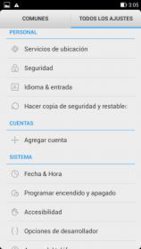




 Foro Xiaomi
Foro Xiaomi Foro Realme
Foro Realme Foro OnePlus
Foro OnePlus Foro Jiayu
Foro Jiayu Foro Lenovo
Foro Lenovo Foro Samsung
Foro Samsung Foro Nubia
Foro Nubia Foro Blackview
Foro Blackview Foro impresoras 3D
Foro impresoras 3D