El otro dia buscando con @samarkanda la manera de hacer un backup del telefono (no tenia recovery) encontramos esta aplicacion en XDA desarrollada por fonehacker:

Sus principales caracteristicas (Ingles):
Para todos los que querais empezar a urgar y usarla pongo el enlace a XDA:
http://forum.xda-developers.com/showthread.php?p=28719715
PD: Tengo que decir que no pude usarla para hacer el backup y con el HD7 de @samarkanda no nos dejó cambiar la "SPLASH IMAGE" asi que de momento nos toca hacer pruebas y decir aqui lo que va funcionando y lo que no
@Breakk pasate por aqui y ves con lo que estuvimos liados el otro dia cuando no pudimos hablar

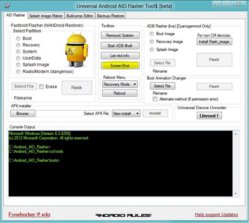
Sus principales caracteristicas (Ingles):
1.Complete Fastboot Flasher: It can Flash Boot,Recovery,System,Userdata,Radio Images and even Splash Images.
It can also Help in Restoring Nandroid backups(not tested)
2.ADB Flasher:For Cyanogenmod only. It can Flash Boot images,Recovery Image and Splash Image on a Live Running Android Device without rebooting phone
3.Boot Animation Changer: yes it can also change boot animation of Android,
Just choose any zip file of any name and it will flash it.
If it throws an error try "remount System" button
4.Integrated ADB shell: Just with a single click of a button,the Output console becomes ADB shell.
5.Reboot menu: Reboot straight to recovery mode or Fastboot (bootloader mode) or reboot normally with a single click.
5.1 Remount System to r/w with a single click
6.APK Installer. (testing phase).
7.Universal Device Unrooter: removes superuser and SU binary.
8.Splash Screen Image Maker (Converter):Now you can make your own custom Splash Images and flash them straight away in a few clicks.
So many resolutions available.It automatically resizes and coverts the image files.
9.Build.prop editor: Now you can easily import build.prop file from your device or harddrive and edit it in inbuilt richtext editor and save it right on the device or your harddisk.
10.ROM Dump:Now you can dump ROM images easily with included 3 different methods (2 of them not tested)
11.Full Backup/Restore:now possible for ICS 4.0+ devices-easy backup and restore.
12.Online NANDroid Backup:Clockworkmod compatible Online Nandroid Backup-Works on all devices-No need to switch off the device.
13.Screenshot:now possible to take screenshots from PC (testing)-only for WVGA devices
Para todos los que querais empezar a urgar y usarla pongo el enlace a XDA:
http://forum.xda-developers.com/showthread.php?p=28719715
PD: Tengo que decir que no pude usarla para hacer el backup y con el HD7 de @samarkanda no nos dejó cambiar la "SPLASH IMAGE" asi que de momento nos toca hacer pruebas y decir aqui lo que va funcionando y lo que no
@Breakk pasate por aqui y ves con lo que estuvimos liados el otro dia cuando no pudimos hablar
Última edición por un moderador:


 Foro Xiaomi
Foro Xiaomi Foro Realme
Foro Realme Foro OnePlus
Foro OnePlus Foro Jiayu
Foro Jiayu Foro Lenovo
Foro Lenovo Foro Samsung
Foro Samsung Foro Nubia
Foro Nubia Foro Blackview
Foro Blackview Foro impresoras 3D
Foro impresoras 3D