fflynt
Simdualero de Oro
Asegurarte de que estas haciendo el paso 7 y 8 al pie de la letra es muy importante.Me falla en el paso 5:
Una vez abierto os debería detectar el puerto en la pestaña ports

No me sale nada
Follow along with the video below to see how to install our site as a web app on your home screen.

Nota: This feature currently requires accessing the site using the built-in Safari browser.
Asegurarte de que estas haciendo el paso 7 y 8 al pie de la letra es muy importante.Me falla en el paso 5:
Una vez abierto os debería detectar el puerto en la pestaña ports

No me sale nada
Perdona que no escribiera, me decía inactive pero me dejaba modificar los valores y pude darle a Write!Asegurarte de que estas haciendo el paso 7 y 8 al pie de la letra es muy importante.
Yo ya te digo con esas Roms no probé a recuperar el imei sino con las KitKat y perfecto sin ningún fallo aparte tengo la cm12.1 con el móvil recuperado y me va perfecto.Perdona que no escribiera, me decía inactive pero me dejaba modificar los valores y pude darle a Write!
Todo perfecto.
Puede ser que por algo que tocara con este metodo, cualquier rom que meto, me fuerza cierre en Ajustes -> Seguridad? Quizas con el terminal desde el recovery alguna vez que me equivoqué o algo?
Es que instalé rom stock de nuevo, y cm 12.1 y la slim, y me da forzar cierre.
Tampoco me deja desinstalar aplicaciones, se reinicia
Yo ya te digo con esas Roms no probé a recuperar el imei sino con las KitKat y perfecto sin ningún fallo aparte tengo la cm12.1 con el móvil recuperado y me va perfecto.
Buenas. Yo lo hiciera con la dragonfly varias veces y sin ningún problema. Intentarlo con la que tienes puesta que no creo que haya problema con que estés root vale.
Si estas seguro que te reconoce los imeis intenta reinstalar la ROM original y ver si te coge la señal. En todo caso si no te funciona intenta volver a recuperar los imeis de la misma manera que en el tutorial pero con una versión kitkat por si hay algún tipo de cambio o incompatibilidad con los comandos del paso del Terminal emulator.Tengo recuperados los imeis. Pero a partir de instalar el Teminal Emulator ya no me deja acceder a la pestaña Seguridad de los Ajustes. Se cierran los ajustes. He intentado desinstalar el Terminal y no me deja.
Y lo peor aún con los imeis ya colocados, no coge ninguna cobertura. Me dice tarjeta sin servicio.
Un saludo, au!
dd if = / sdcard / NON-HLOS.bin of = / dev / block / platform / 7824900.sdhci / by-name / modem dd if = / sdcard /modemst1.bin of = / dev / block / platform / 7824900.sdhci / by-name / modemst1 dd if = / sdcard / modemst2.bin of = / dev / block / platform / 7824900.sdhci / by-name / modemst2 dd if = / sdcard / fsg.bin of = / dev / block / platform / 7824900.sdhci / by-name / FSG [/ CODE] If you do not give any mistake we can restart the phone and proceed to the recovery of the IMEI.
[ATTACH=full]268497[/ATTACH]
[ATTACH=full]268498[/ATTACH] [ATTACH=full]268499[/ATTACH]
[ATTACH=full]268500[/ATTACH]
[ATTACH=full]268501[/ATTACH]
[ATTACH=full]268502[/ATTACH]
[/LIST]
[/ SPOILER]
[COLOR=#ff0000][B]RECOVERING THE IMEI:[/B][/COLOR]
[SPOILER = "IMEI Recovery"]
[LIST=1]
[*]
[COLOR=#000000]We seek apk spent before the internal memory "TerminalEmulator.apk" and install. . Once installed the open and before doing anything connect the phone to the PC with the cable [/COLOR]
[COLOR=#000000]with the cable connected and open the Device Manager of Windows, run the following code in the terminal emulator that will ask root permissions:
[CODE ] his
setprop sys.usb.config diag, adb [/ CODE] this forces the mobile port to put it in native mode qualcomm diagnosis.
[ATTACH=full]268503[/ATTACH]
[/COLOR]
once this is done without disconnecting the uSB cable (if you do you have to write the last line again) on the managed device a new COM port will appear, will be installed and be as is the next picture. Now we open the QPST configuration once opened you should detect the port on the ports tab [COLOR=#ff0000][B]Without closing the QPST Configuration[/B][/COLOR][COLOR=#000000] the QXDM we open Professional (it's in programs start menu). once opened'll Communications and we click select the correct port (notice that port is in the QPST) in Target port select the correct and we give OK. once done, go to pop that puts the option View and look NV Browser (near the beginning), we many IDs appear. Select dual SIM. Now we look for the ID 00550 and punctured. Now comes the important part:[/COLOR]
[ATTACH=full]268504[/ATTACH]
[ATTACH=full]268505[/ATTACH]
[ATTACH=full]268506[/ATTACH]
[COLOR=#000000]
[ATTACH=full]268507[/ATTACH] [/COLOR]
[COLOR=#000000]
[ATTACH=full]268508[/ATTACH] [/COLOR]
[COLOR=#000000]
[ATTACH=full]268509[/ATTACH] [/COLOR]
[COLOR=#000000][/COLOR]
[/LIST]
[LIST]
[*]
We chose the Subscription 0 (sim1)
We give and we Read current values appear in Hexadecimal.
Now comes the important thing. To enter these values we must consider as they are read, so we must introduce them as follows. Example: IMEI 123456789123456
[CODE] click in each row of the input column by double clicking and going down the first imput always be 0x08 in the following input 0x1A -> Always go to the end only in the second input. We already have the first digit imei position. The next will be 0x32 -> backwards are introduced in pairs. We already 23. Next input will be 0x54 and so on until all the rows [/ CODE] Once you have entered is correct and make sure that we give to Write and down to the left will appear that wrote the NV. Now select the Subscription 1 and repeat the same step -> Read, enter the IMEI and Write. If you give an error lower left like that does not exist or the like do not worry, nothing will happen, follow this step which you pointing it out .
[ATTACH=full]268510[/ATTACH]
[/LIST]
[/ SPOILER]
[COLOR=#ff0000][B]CONGRATULATIONS, you already have the two imeis changed by the originals of your phone.[/B]
[/COLOR]
[COLOR=#000000]Now you can remove the cable, restart the phone and check your imeis with dial * # 06 *[/COLOR]
[B][COLOR=rgb(255, 0, 0)]
I hope you have served and any queries or questions you can tell it to me on this issue.[/COLOR][/B] [/ QUOTE]
I really need a guide to fix my imei. When i type on terminal (twrp), it answers "not found"..
Whats wrong? Thanks...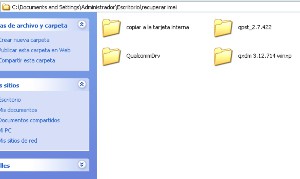

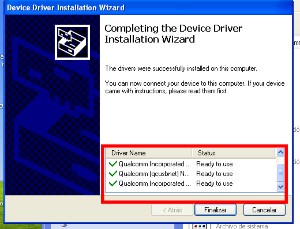
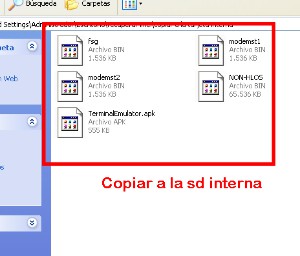
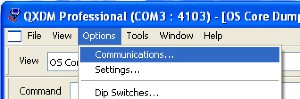


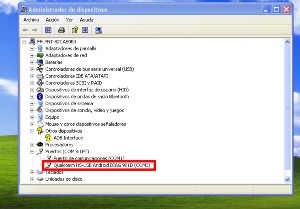
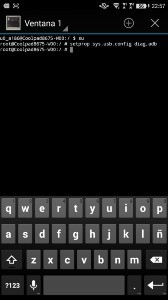


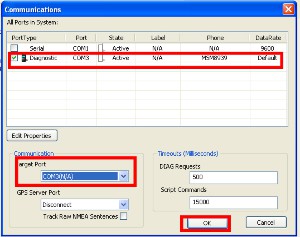
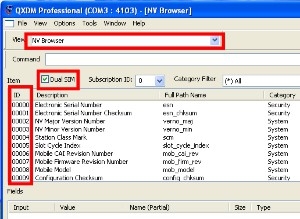
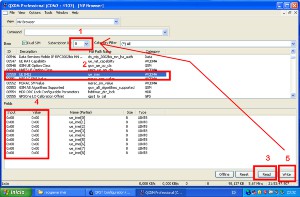
Can you help me guys? My imei is still invalid... when i type on terminal emulator, it answers "not found"..
How to fix it? I run android stock 5.0...
